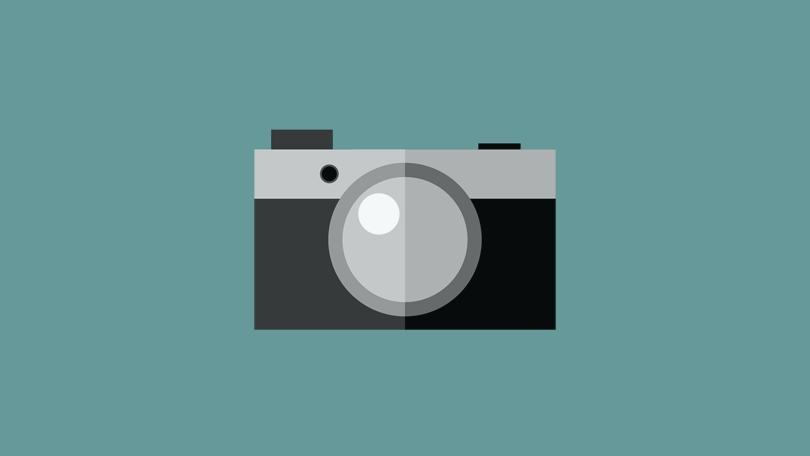The development of industry and trade in Indonesia is growing rapidly, particularly in property and construction. It requires active participation from all actors involved, especially in realizing the project which is accountable and reliable. Currently, many tools and software that is claimed tohelp a project. One of them is Primavera. This software is considered one of the most optimal solution to assist decision makers and project implementers. The purpose of this training in addition to providing knowledge on the basics of project planning and control, also provide so their skills in using Primavera software to assist the smooth implementation of the project. The other purpose from this training are:
- Introduction to the user interface and how to plan projects without resources,
- Filters layouts, printing, baselines,
- Updating an un-resourced project,
- Creating and assigning roles and resources,
- Controlling projects with resources and costs,
- Setting up and administering a database plus advanced features including import/export,
- Activity Codes, Custom Data Fields and
- Global Change.
WHO SHOULD ATTEND THIS TRAINING ?
The following people should consider attending this course:
- Programme Managers and Project Control staff evaluating the software against your organisational requirements.
- Project schedulers who wish to learn how to use the software to schedule and control projects.
- Database managers who wish to understand how to set up and administer a database.
- Experienced project personal who wish to learn how to schedule and control a project.
TRAINING MATERIAL OUTLINE :
A. Day 1
- Introduction
- Creating A Project Plan
- Starting Up And Navigation
- Creating A New Project
- Defining Calendars
- Creating A Primavera Project Wbs
- Adding Activities & Organizing Under The Wbs
- Formatting The Display
- Adding Relationships
- Activity Network View
- Constraints
B. Day 2
- Filters
- Group, Sort And Layouts
- Printing
- Tracking Progress
- User And Administration Preferences And Advanced Scheduling Options
- Creating Roles And Resources
- Assigning Roles, Resources And Expenses
- Resource Optimization
C. Day 3
- Statusing A Resourced Schedule
- Other Methods Of Organizing Data
- Global Change
- Managing The Enterprise Environment
- Multiple Project Scheduling
- Utilities
TRAINING METHOD :
- Presentation
- Discussion
- Case Study
- The practice of using a computer
- Evaluation